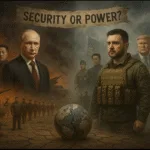What Is LastPass & How Does It Work?
In today’s digital world, managing countless passwords can be overwhelming—and risky if not done securely. it most important to keep digital privacy in the digital world. That’s where LastPass comes in. It is a password manager designed to securely store your login credentials, autofill forms, and simplify your online life. In this guide, I’ll explain exactly what LastPass is, how it works, and the powerful features it offers to protect your sensitive data.
It functions by saving your passwords in an encrypted vault, which only you can access using a master password. Once set up, it automatically fills in your usernames and passwords when you visit websites or use apps. This eliminates the need to remember multiple credentials while maintaining strong security.
Key features include autofill activation, automatic logins, secure password generation, and multi-device sync. It also provides user control and sharing options, so you can give access to trusted people without exposing your actual passwords.
Most importantly, It ensures data privacy and security through advanced encryption and zero-knowledge architecture—meaning even LastPass itself can’t see your stored data.
Whether you’re managing personal logins or running a team, It offers a convenient and secure way to protect your digital life.
1. Password Vault
It provides a highly secure password vault that allows users to store all their login credentials, confidential notes, and sensitive data in one place. The vault is protected with end-to-end encryption, meaning only the user has access to the stored information—not even LastPass can view it. Users can easily organize entries, search for saved credentials, and update details as needed. With a single master password, the vault can be accessed across multiple devices, making password management simple and secure. This feature ensures both convenience and maximum privacy for individuals and businesses managing digital information.

2. Password Generation
It features a built-in password generator that creates strong, complex, and unique passwords for every account you add. This helps eliminate the risk of using weak or repeated passwords, which are a common security vulnerability. Users can customize the length and character types to meet specific site requirements. By generating secure passwords instantly, It ensures better protection of your online accounts while saving you the hassle of coming up with new ones yourself.

3. Autofill and Auto-login
With LastPass, users can easily autofill login forms and automatically log into websites. This feature saves time and reduces the risk of entering passwords incorrectly.

4. Security Challenge
It provides a security challenge tool that analyzes your stored passwords and identifies weak, reused, or compromised passwords. This helps users improve their overall password security.

5. Multi-Factor Authentication (MFA)
To enhance security, It supports multi-factor authentication. Users can enable MFA to add an extra layer of protection to their accounts, requiring a second form of verification during login.

6. Secure Sharing
LastPass allows users to securely share passwords and notes with trusted contacts without revealing the actual password. This feature is particularly useful for families or teams that need to share access to accounts.

7. Cross-Platform Access
It is available on various platforms, including web browsers, mobile devices, and desktop applications. This ensures that users can access their passwords anytime, anywhere.

8. Emergency Access
In case of emergencies, LastPass offers an emergency access feature that allows users to grant trusted individuals access to their vault if they are unable to access it themselves.

9. Dark Web Monitoring
It includes dark web monitoring that alerts users if their email addresses or passwords are found in data breaches, allowing them to take immediate action to secure their accounts.

10. Secure Notes
In addition to passwords, LastPass allows users to store secure notes, such as credit card information, personal identification numbers (PINs), and other sensitive data.

Data Breach LastPass: What Happened and Should You Still Use It?
Long among the most often used password managers worldwide is LastPass. But it has seen a string of well-publicized security lapses recently that have eroded user confidence and spurred discussion about its dependability. Here is a year-by-year thorough breakdown.
August 2022: Compromised Developer Account
An attack on a developer’s account allowed an assailant access to LastPass’s development environment, therefore initiating the first significant hack in 2022. LastPass first told consumers that sensitive vaults stayed locked and that no customer data was accessed. Still, this episode proved to be the beginning of a far more serious issue.
November 2022: Cloud Storage Crisis
LastPass stripped out in the month of November, stating that the August attacker had gained access to a third-party cloud storage provider using password and corporate information that was stolen. Including encrypted vaults, this storage housed backups of client data. Although the vaults were secured, the disclosure begged questions about what might happen should users have poor master passwords.
December 2022—Exposed Metadata and Vaults
LastPass admitted by December 2022 that the hack comprised unencrypted metadata, such as account IDs and website URLs, as well as encrypted consumer vaults. Depending on how strong their master passwords were, attackers might thus target particular persons and try to brute-force the encrypted data.
The Greater View
Although there were other breaches in LastPass’s past, they were most probably the most damaging ones. The events exposed not only infrastructure weaknesses but also shortcomings in the way sensitive data backups were kept and handled.
Finally, should you still use LastPass?
Whether or not you should keep using LastPass will rely on your remaining faith in the system. It has worked to upgrade its systems, impose more robust security rules, and provide better openness following the hacks. Still, there is major harm done to its reputation.
✅ Should you remain with LastPass, ensure you:
- Set a strong, distinctive master password.
- Turn on multi-factor authentication.
- Steer clear of repeating passwords on several devices.
❌ If you want caution, think about moving to substitutes like Dashlane, Bitwiseen, or 1Password, which have solid security records and have not suffered such major leaks.
In essence, LastPass is still a tool to be utilized carefully; yet, moving to a more dependable and transparent solution could be the safer way ahead.
Is it safe to use LastPass anymore?
It can still be used, but with caution. After recent breaches, users are advised to use strong master passwords, enable multi-factor authentication, and stay updated with LastPass’s security measures.
Why did LastPass fail?
It failed in terms of security in 2022 when attackers gained access to customer vault backups through compromised developer credentials and weak cloud storage safeguards.
Is LastPass free?
Yes, It offers a free version with basic password management features. However, premium features like device syncing and dark web monitoring require a paid plan.
What is better than LastPass?
Alternatives like 1Password, Bitwarden, and Dashlane are often recommended for their transparency, strong security track records, and user-friendly interfaces.
Is LastPass safe from hackers?
It uses encryption to protect vaults, but past breaches show that no system is completely immune. Your security largely depends on the strength of your master password and other protective settings.
Does LastPass have a VPN?
No, It does not provide a built-in VPN service. For VPN features, you’d need to use a separate provider or consider password managers that offer bundled VPN services.
What is the safest way to store passwords?
The safest method is to use a trusted password manager with end-to-end encryption, strong authentication methods, and regular updates. Avoid saving passwords in browsers or unsecured files.