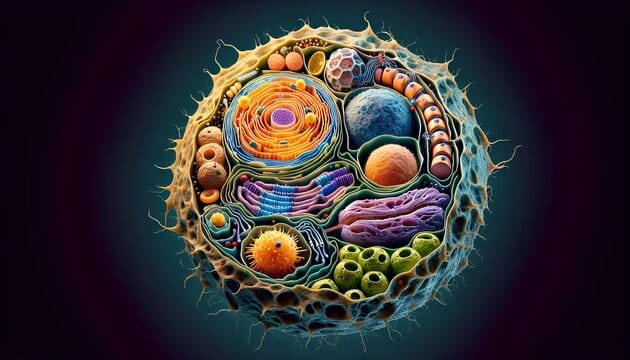Top 10 WordPress Tips for better performance, in which we will discuss about how to develop a WordPress and customize it. we will also discuss which hosting provider is better, which types of theme we should use while developing WordPress. what is the role of plugins, SEO, security updates, creating mobile-friendly websites, etc.
Top 10 WordPress Tips for better performance: Introduction
If you want to create an effective website in WordPress development, you should follow some important tips. WordPress is a famous CMS in which every level of developers need best practice to improve their website performance, security, and overall use experience.
Either you are a beginner or a experienced WordPress Developer, you should follow these 10 essential tips which will help you smoothing your workflow. these tips will help you not only making secure and fast websites but also It will boost your SEO efforts.
If you want to become a successful WordPress Developer, there tips are important: Right Hosting, Mobile responsiveness, Security, SEO Optimization, and use reliable plugins. If you follow these tips, you can improve your website’s performance.

1. Choose the Right Hosting Provider:
To choose the right hosting provider is the first step of WordPress development in which it impacts directly on your website’s performance and security. If you are a beginner, you can choose shared hosting options like Bluehost or SiteGround but if you want more resources and better speed, you can go for Hostinger, GoDaddy, WP engine or Kinsta like managed WordPress hosting. these hosts provide WordPress-specific tools and optimization.
Hosting impacts on website speed, uptime and security. Managed hosting Plans provide you extra hosting features like staging environment and automatic backups. these features make development and testing easier.
It is necessary to enable CDN and SSL certificates for Speed and Security. your hosting provider should provide good customer support and scalability so that if your websites grows, you can easily upgrade it.
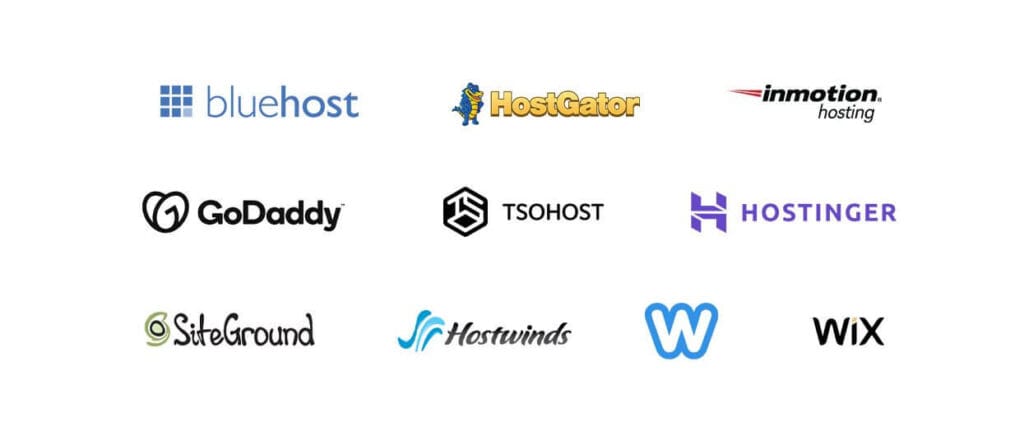
Note:
CDN (Content Delivery Network): CDN like Cloudflare or MaxCDN distribute your website’s contents globally so that your website can load faster wherever your visitors are.
If you want secure and high-performance WordPress site then selection of hosting provider is critical. A good hosting will provide both speed and security to your website.
2. Use A Child Theme for Customization:
If you are customizing your WordPress themes, it is necessary to use child theme. Directly customization of parent theme in WordPress is too risky because whenever you update your theme, you can lose your customizations. So that, you can save your customization by using child theme without touching your parent theme.

Benefits of Child theme:
Update: Your changes will be safe after updating parent theme.
Safe Customization: experiment in Child theme is safe because original theme remains unaffected.
Maintainability: it is to organize code and compatible for future updates in child theme.
If you want a heavy customization in WordPress, it is the best to use Child theme.

3. Keep WordPress, Themes, and Plugins Updated
It is necessary to update the WordPress core, theme, plugins regularly because it improves the security and performance. When WordPress is updated, it provides new features as well as security patches and bug fixes. If you do not update your website, you will expose your site of security vulnerabilities.
You can keep your site secured through regular updates ensure that your site remains fast and optimized. there is a feature of automatic update in WordPress which you can enable so that it will install your critical update without manual intervention.
You should also update your theme and plugins regularly. from it not only your website will be safe but also performances will be improved. taking backup is necessary before doing any updates so that if something goes wrong, you can restore your website.
If you keep your WordPress up-to-date, you will able to develop and secure your website and make it faster.
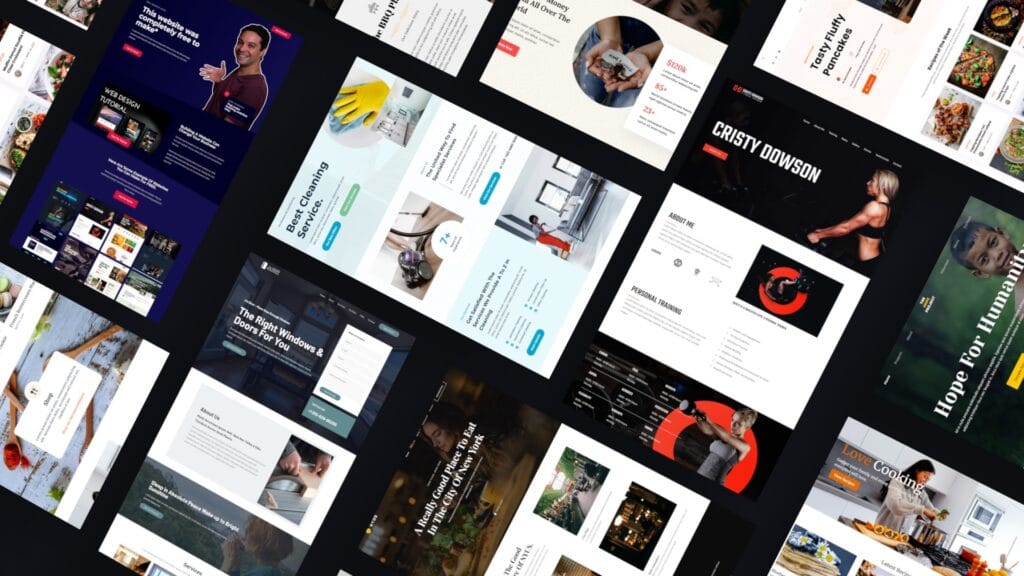
4. Optimize Website Speed and Performance.
Websites have directly impacts on user experience and SEO rankings. if your website is slow, users will leave your site quickly which increases the bounce rate. Google also give a preference to your website on speed basis, so that speed optimization is very important.
Image Optimization: in this Optimization, it is necessary to compress your images. you can use Smush or ShortPixel like tools to compress your images without loosing its quality.
Caching: caching plugins like W3 Total Cache or Wp Rocket like tools make your website faster, because they minimize the server load and reduce the page loading time.
Minify CSS/JS: It is necessary to minify the HTML, CSS, and JavaScript files of your website. Plugins like Autotomize cleans your site’s code reduce the file size.
You can improver you website’s speed significantly by following these steps.
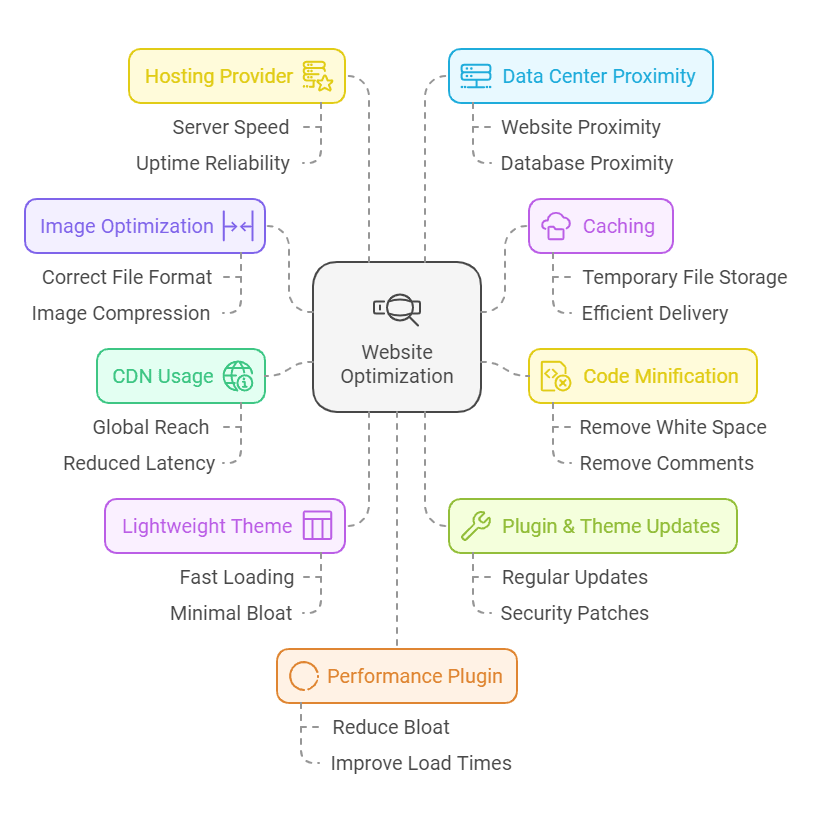
5. Use Reliable and Lightweight Plugins:
WordPress plugins enhance your website functionality but if you use more plugins unnecessarily, it can affect your site’s performances. you should use lightweight and reliable plugins which do not cause slowness to your website.
Selection of Quality Plugins: while choosing plugins, you should check their reviews and regular updates. Yoast SEO, WPSForms and WP Rocket like plugins are very popular which don’t affect the website’s performance
Avoid Plugins Bloat: Installing number of plugins can make your website bloated. you should check every plugins very carefully and keep those which are necessary.
Plugin Maintenance: If you are not using a plugin, you should deactivate. you should check regularly your plugins that they are updates, latest version, compatible or not.
Using lightweight and reliable plugins boost your website’s performance and security

6. Implement Best SEO Practices:
SEO (Search Engine Optimization) is essential aspect for improving your website’s visibility in search engine like Google. If you want to rank higher and drive more organic traffic, It is crucial to implement Best SEO Practices from the starting from WordPress development.
SEO Plugins: To optimize your WordPress website for SEO are using of SEO Plugins like Yoast SEO or Rank Math. these plugins help you to optimize every page and post of your website and provide actionable tips to improve your content, titles, meta descriptions, and URL structures.
Keyword Research: It is necessary to understand that, which types of contents are being looked for from your targeted audience. by using Google Keyword Planner and Ubersuggest like tools, you can identify relevant keywords use them in your naturally in your contents.
Content Optimization: It is necessary to write high-quality content that can full fill the need of your audience. while structuring your content you should headings tags (H1, H2, etc.) so that it can be easily readable. Also, optimize your images with descriptive alt text and compress them to prepare for fast loading times.
Link Building: Internal and external links help search engine to understand the context of content. you should use infernal link in your content for the relevant pages and try to each external backlinks from reputable sources so that you can increase your site authority.
By using these SEO practices you can improve your website’s visibility, attract organic traffic and rank higher in search engine results.

7. Ensure Mobile Responsiveness:
Nowadays, people are using mobile phone for browsing and creating traffic. you have to developed your WordPress mobile responsiveness. it has been become a critical factor for the developer. you have to design your website in a way that can be adjust whether user uses mobile phones or tablets and get positive experience.
Mobile responsiveness not only improve the user experience but also boost the search engine raking. Google give preference to mobile-friendly websites in its search engine results. that means if your site is not optimized for mobile devices, your visibility can be lower and in search engines. it is good things that often WordPress themes have responsive design defugalty. even then it is important to check your website that how it appears on different devices.
Testing Responsiveness: You can check your website how it appears on different devices by using tools like Google’s Mobile-Friendly and BrowserStack. If your themes is not responsive then choose that theme which is responsive or you can also customize your current theme to fit your site on mobile devices well.
Mobile Optimization: It is key factor to keep in mind that mobile users’ internet connections are slower than desktop users’ so that is is necessary to compress your images, minimize scripts and ensure that your site should load on mobile devices too quickly.

8. Implement Strong Security Measures:
Nowadays in digital world, website security is the most important. if you do not secure your website then, hacking, malware, brute force attacks like threats you will have to face. if you have to secure your WordPress website you should follow some basic steps:
Common Security Threats:
Hacking Attempts: Nowadays, websites can be hacked so easily, so that you have to protect your website from strong security measures.
Malware: Attackers damage your website through malware. they steal data though it.
Brute Force Attacks: Attackers guess your login credential and try access your website.
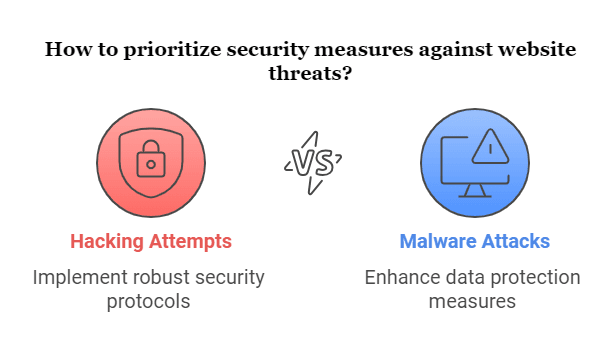
Security Tips:
Strong Password: Use always strong and unique password. Change your password regularly and enable 2FA (Two factor authentication)
Security plugins: Use plugins like Wordfence and Sucuri which provide real-time monitoring and malware detection to your website. Limit Long Attempts: you should limit your login attempts which can block the force brute attacks.
Regular Backups: you should do a frequent backup. because if your website is hacked then you can retore it easily.
You don’ts have to ignore your website’s security. it safes your website from online threats and build a user’s trust.

9. Take advantage of WordPress coding standards
If you want to enhance your skills in WordPress development, it is very important for you to follow WordPress coding standards. These coding standards help make your code readable, maintainable, and future-proof. If you follow best practices, your code is easily easy for any developer to understand and modify.
Why coding standards matter:
Code readability: If your code is clean and readable, it is easier for other developers to understand your code. It also makes long-term maintenance easier.
Maintenance: Follow WordPress coding standards, your code will remain compatible with future updates, and you won’t have to refactor your code regularly.
Compatibility: If you update WordPress and install plugins, following the standards reduces compatibility issues.
Resources: You can learn about PHP, HTML, CSS, and JavaScript coding standards on the official WordPress website. These resources will help you write high-quality and efficient code.
Following coding standards makes your project look professional and makes your website more stable and scalable.
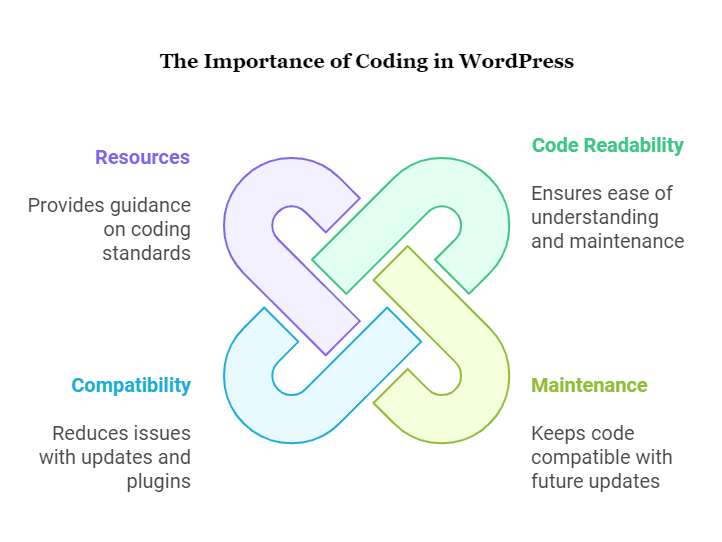
10. Test, test and test again
Testing is an essential part when launching any WordPress website. You should thoroughly test your website on different devices, browsers, and screen sizes to make sure everything is working properly. If testing is not done well, users will face problems, which will negatively impact their experience.
Important of Testing:
User Experience: If the website is not tested properly, users may face bugs, broken links, or slow loading pages, which can frustrate them.
SEO: Websites with broken links, poor UI, and slow loading will see their SEO rank drop.
Types of Testing
Functional testing: These test that forms, links, and other elements of your website are working properly.
Browser Compatibility: It is important to check website performance on each browser as not all browsers behave the same.
Speed Testing: It is necessary to test the speed of the website. You can identify speed issues using tools like Google Pages Sites or GT Websites
Tool for Testing:
BrowserStack and Lighthouse help you test your website on different devices and browsers.
Screaming Frog: This is a great tool for SEO and functional testing.
Testing allows you to ensure your website’s performance and usability, which is vital before the final launch!
Conclusion:
For effective WordPress Development you are not only focus on design and functionality but also consider about performance, security and user experience. these 08 essential tips will help you to make your website fast, secure and user-friendly. either you are a beginner or experienced you can streamline your workflow and improve website’s performance by following these tips.
you can make your website top-notch by implementing elements like Right Hosting, regular updates, SEO best practices, strong security measures.
With all these tips I wish you good luck for your website!
How can I improve my WordPress performance?
Step 1: Optimize images with Smush Plugin (free) + lazy loading.
Step 2: Use a lightweight theme (e.g., GeneratePress) + caching (WP Rocket).
Step 3: Upgrade to a fast host (e.g., SiteGround or Kinsta).
Pro Tip: Test speed with Google PageSpeed Insights and fix prioritized issues.
How can I get better at WordPress?
Step 1: Master the WordPress Block Editor (Gutenberg) with official tutorials.
Step 2: Learn basic PHP/CSS (free courses on Codecademy).
Step 3: Join communities (r/WordPress on Reddit, WPBeginner).
AdSense Angle: Write tutorials on your blog—high-value content attracts ad clicks.
How do I increase my WordPress traffic?
Step 1: Install Rank Math SEO for keyword optimization.
Step 2: Publish long-form content (1,500+ words) targeting low-competition keywords.
Step 3: Share posts on Pinterest + LinkedIn for viral potential.
Monetization Hook: More traffic = higher AdSense RPM (revenue per mille).
Is WordPress a good skill?
Yes! It’s the #1 CMS (43% of websites use it). Freelancers earn $50–150/hour building sites. Learn:
Elementor (drag-and-drop design).
WooCommerce (e-commerce).
API integrations (Zapier, Mailchimp).
AdSense Play: Review WordPress tools with affiliate links + ads.
How do I speed up my website?
The 3-Second Rule Fix:
CDN: Cloudflare (free tier).
Minify CSS/JS: Use Autoptimize.
Database Cleanup: WP-Optimize plugin.
AdSense Bonus: Faster sites rank higher → more ad impressions.
What is page speed in SEO
Google ranks faster sites higher (Core Web Vitals). Key metrics:
LCP (Loading Speed): Aim for <2.5s.
CLS (Layout Stability): Keep under 0.1.
FID (Interactivity): <100ms.
AdSense Win: Faster pages = lower bounce rates → better ad revenue.